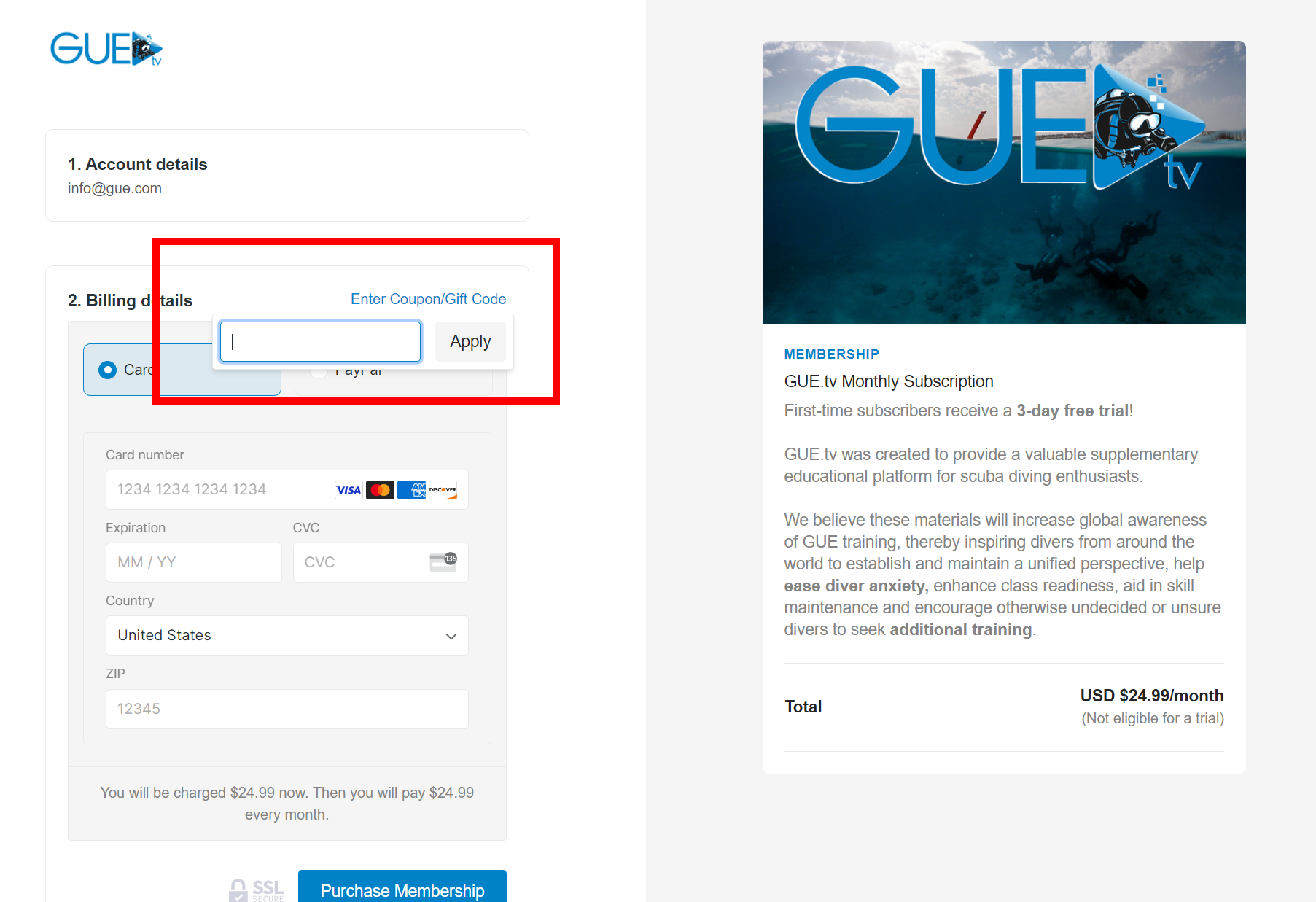My GUE.tv Coupon Codes
Coupon Code Activation Instructions
This coupon does not apply automatically. Please choose the redemption option below that applies to your GUE.tv status and follow the directions below.
Option 1 (If you do not have a GUE.tv account):
- Visit www.GUE.tv. Click the Subscribe button on the front page and choose the Monthly Subscription Plan.
- Enter your name and email to start a new account and continue.
- Enter your billing details and select "Enter coupon/gift code" (top right of the Billing Details section) to open the text field for the coupon. Enter your code then click the Apply button to update your total. The new amount will vary based on the code you are using.
- If everything looks correct, click the Complete Order or Start Free Trial button. Begin enjoying your GUE.tv subscription!
Option 2 (If you have a GUE.tv account but do not have an active subscription):
- While signed into your GUE.tv account, click this link: https://www.gue.tv/join_us and choose the Monthly Subscription option.
- Enter your Billing Details
- Select "Enter coupon/gift code" (top right of the Billing Details section) to open the text field for the coupon. Enter your code then click the Apply button to update your total. The new amount will vary based on the code you are using.
- If everything looks correct, click the Submit Order.
- Begin enjoying your GUE.tv subscription!
Option 3 (If you have a GUE.tv account and an active subscription):
- Cancel your current subscription and either wait until the remainder of your month runs out or contact info@gue.com to have your subscription ended immediately.
- Once your subscription has ended, sign into your GUE.tv account, and click this link: https://www.gue.tv/join_us and choose the Monthly Subscription option.
- Enter your Billing Details
- Select "Enter coupon/gift code" (top right of the Billing Details section) to open the text field for the coupon. Enter your code then click the Apply button to update your total. The new amount will vary based on the code you are using.
- If everything looks correct, click the Submit Order.
- Begin enjoying your GUE.tv subscription!